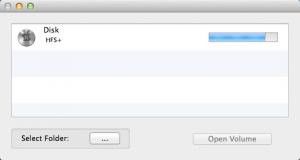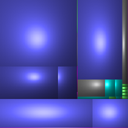
Disk Inventory X
1.0
Software information
License:
Freeware (Free)
Updated:
25 Aug 2014
Publisher:
Tjark Derlien
Website:
http://derlien.com
Software Screenshots
Size: 3.16 MB
Downloads: 9515
Platform: Mac OS X 10.3+
Disk cleaners are capable of clearing up storage space only to a certain extent. If you want more free space, then you should start manually deleting data you no longer need. Disk Inventory X can help you identify large chunks of data on your disk, by displaying them in an easy to comprehend manner. Instead of browsing through each folder and looking for large files which you can delete, you can look at everything at once and see which contents are larger or smaller.
A compact user interface displays your local partitions in a list, along with their used and free space, as well as their total capacity. You can select one and hit a button to analyze its contents, but you can also target a specific folder, if you don't want to scan an entire partition. The results are displayed on a separate window, in a similar manner, regardless of what you choose to analyze.
Once the application completes an analysis, it will display the targeted files and folders in a tree structure, along with their sizes. Each file has a corresponding tile, on the same window, which can be larger or smaller, depending on the file's size. This makes it particularly easy to spot the largest file in a folder or partition. Furthermore, all tiles are color coded, depending on the format of their corresponding files.
You can bring up a list of detected file types and their corresponding colors, with a single click. Also, the application is capable of displaying all files of the same type in a separate list. Right clicking a file or its tile will show a few options for opening or deleting the file, revealing its location in Finder and more. As previously mentioned, this can relieve you from browsing through countless folders. You can immediately spot large files and open them, delete them or perform other actions.
Pros
The application can show you the largest files in a folder or partition. You can view all files of the same type separately. Additionally, the application allows you to perform various actions on the files.
Cons
There are no drawbacks to mention. If you want to know how your disk is being used, Disk Inventory X can provide you with all the information you need.
Disk Inventory X
1.0
Download
Disk Inventory X Awards

Disk Inventory X Editor’s Review Rating
Disk Inventory X has been reviewed by Frederick Barton on 25 Aug 2014. Based on the user interface, features and complexity, Findmysoft has rated Disk Inventory X 5 out of 5 stars, naming it Essential